RSS. It’s kind of a weird acronym and people can’t even seem to agree on the true meaning behind those three letters. It doesn’t sound too sexy, but it does sort of have a recognisable logo. If you have seen this logo before and wondered what it is, well, this post is for you!
TL:DR: RSS is a specification that will allow you to keep track of all your favourite sites in one place.
RSS has been around quite some time, long enough for people to try and kill it. But RSS is still around and one of the main pieces of technology that make the web great. It’s easy and simple and you can use it too!
Forget the name for a minute. Say you like certain sites, you could check the site every hour for updates. But you will find that most times there isn’t anything new. Wouldn’t it be great if you could go to one place that will tell which of your favourite sites have updates?
Well this is what RSS can do for you! How?! Glad you asked!
Behind the scenes
Most sites look different, some have the news at the top, some on the left, some have pictures that you have to click. This is great, every site has its own unique identity. But let’s think about this for a second: no matter where the news is or how you get there, in the end most if it is just text. You know, words, sentences, things you can read! As you are doing right now. What if this text from all your favourite sites is organised and presented in a uniform matter? When every site abides the same rules, it would make it easier to fetch and present this content, right?
Well, RSS is just that, it is a specification how a website, news site or blog (or anything that creates content, even podcasts) can offer their content. Technically, this content is in XML format, but you can forget that right away. What’s important here is that because sites agree on a specification, it makes it possible for a tool to read these XML files and present the updates to you. Pretty much like an e-mail program, all your new e-mail is in one place for you to check. Or like a Twitter feed, you don’t check people’s individual Twitter pages for updates, you have a feed, that is a reverse chronological collection of all updates of people you follow. So think of RSS as a way to get one chronological timeline of updates for all your favourite sites.
RSS readers
Sounds great! I want such a tool!
Awesome! Well there are a whole bunch of tools available. Because RSS is an open format, there are 1001 and more implementations. You can get RSS readers for your phone, desktop computer or use a website (self-hosted or not). I myself use theoldreader.com, I added a bunch of sites and theoldreader.com will periodically check those sites for updates. So I don’t have to visit the sites myself, I just visit one site (theoldreader.com) and it presents me the updates. At the moment I follow around ~100 sites this way. Imagine having to check 100 sites everyday! Now I just get the updates for all of them in one place.
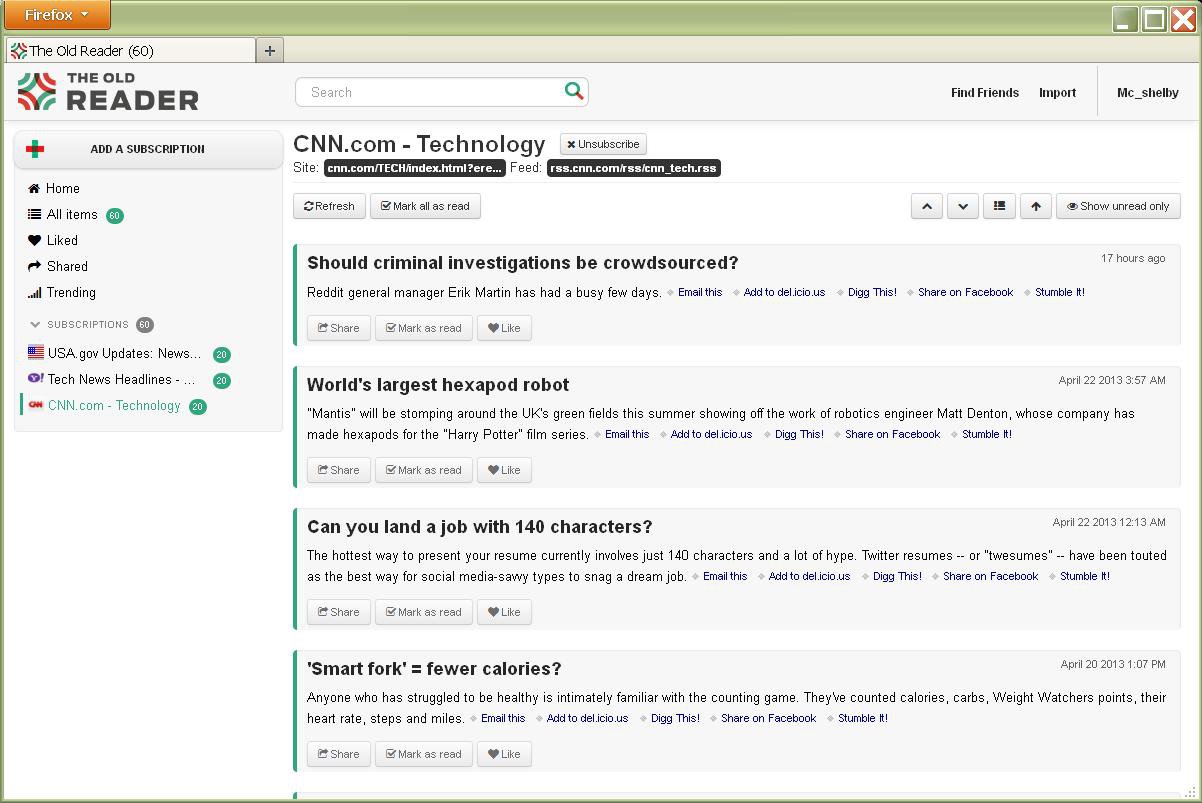
Looks a bit like this.
I find it especially great for blogs or sites that don’t update that often. My most favourite/visited sites aren’t even in there because I visit them often enough or they have too much content anyway. I’m looking for the news pearls, things that might not be in the main news, or great bloggers that don’t update frequently.
So if RSS is so great, then why…?
I know what you’re about to ask. But nobody owns RSS. Not Facebook or Google or Apple. It is just a agreement of presenting your content. And most sites really do offer their content in this RSS format, and refer to it as a RSS feed. You can usually find it by clicking the orange logo but most RSS readers will automatically find the feed for you. (You might also notice RSS2, RDF or Atom feeds, for now you can think of it as the same thing). It comes standard with almost all CMS’s. So if you write a WordPress, Joomla or Drupal blog or even a Tumblr, you might not even know it, but your content is already available in RSS. For instance this is the feed for this site. You would probably have to explicitly disable it if you really don’t want it. But why would you want to do that, RSS is such a great way for people to keep track of your site, right?
But here’s the thing, most sites actually want you to visit, so you they can show you ads. Left, right on the top and bottom of the content you are there to read. And (therefore) most sites want as many visitors as possible. When you read their content somewhere else, this means no visitors and no ad clicks. So offering an RSS feed can conflict with their business model. So some sites let their RSS feed just offer titles, and you still have to click to get to the main site, or some embed ads in the RSS content. But even so most just offer the article/update and you never have to visit the site. If your goal is getting your content out there RSS works perfectly, it makes the web more decentralised (always a good thing). But if your goal is showing ads and generating a lot of traffic it might be a conflict of interest.
Sites like Facebook never want you to leave, all news and content is on their site. It’s their bread & butter. But even they offer (limited) ways to present/create RSS feeds.
So, RSS is amazing, even though it might sometimes conflict with a site’s interest. I understand, and I am not advocating solutions here. I’m just here to promote RSS, I love it, always have. And I know so many people that don’t know what it is, so I hope this helps!
Webmentions
[…] Er is daarom maar één echt goeie manier om sites te volgen en dat is met RSS feeds. […]
[…] (RSS is ook een manier om veel sites te volgen op één plek, ook deze site kun je natuurlijk via RSS volgen), het bovenste wél gaan begrijpen. Maar je moet het toch […]
[…] week ontdekte ik drie nieuwe zulke sites; die ik inmiddels in mijn RSS reader heb […]
[…] volgen of delen. Maar laten we wel wezen, die zijn altijd technischer van aard. Zo is er natuurlijk RSS, waar ik zelf dagelijks gebruik van […]